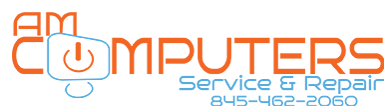By appointment only. Please send us an email or call us to schedule your appointment.
How to Recycle or Dispose of Your Old Computer Safely and Responsibly

- September 9, 2023
-
amcomputersny
- Computer Knowledge
- No Comments
Computers are amazing devices that help us work, play, and communicate. But what happens when they become obsolete or break down? How can we get rid of them without harming the environment or compromising our privacy? Here are some tips on how to recycle or dispose of your old computer in a safe and responsible way.
Back Up Your Files
Before you say goodbye to your old computer, you should back up any important files. You can use a cloud-based service, an external hard drive, or a USB flash drive to save your documents, photos, videos, and other files.
Wipe Your Hard Drive
After you have backed up your files and transferred your software, you should wipe your hard drive to erase any personal data and prevent identity theft. You can use the built-in reset feature in Windows or Mac OS to restore your computer to factory settings and delete all your files and settings. Alternatively, you can use a third-party software tool or a physical method to destroy the hard drive.
Choose a Recycling or Disposal Option
There are several options for recycling or disposing of your old computer. You can donate it to a charity, school, or community organization that can use it for educational or social purposes. You can sell it or trade it in for a new device if it is still in good condition. You can recycle it through a manufacturer, retailer, or local program that accepts electronic waste. Or you can dispose of it in an environmentally friendly way through a certified e-waste facility.
Conclusion
Recycling or disposing of your old computer is not only good for the environment, but also for your security and peace of mind. By following these steps, you can ensure that your old computer is handled in a safe and responsible manner. Remember to always check the local laws and regulations regarding e-waste disposal in your area before you make a decision. And don’t forget to enjoy your new computer!
Leave a Comment cancel
AM COMPUTERS
3 Neptune Road
STE A18A
Poughkeepsie, NY 12601
Tel. (845) 462-2060
RECENT BLOG POST
CONTACT US
© 2024 AM Computers llc