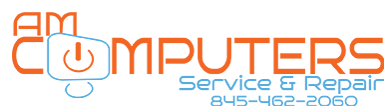By appointment only. Please send us an email or call us to schedule your appointment.
Notice: Temporary Closure
AM Computers will be closed from June 30 through July 23. We will resume normal business operations on Thursday, July 24. During this time, we will not be available to respond to phone calls, emails, or service requests. We appreciate your patience and look forward to assisting you when we return. For any non-urgent inquiries, feel free to email us at [email protected], and we will respond after July 24.
– Thank you for your understanding,
The AM Computers Team
How Solid State Drives Boost Your PC Performance
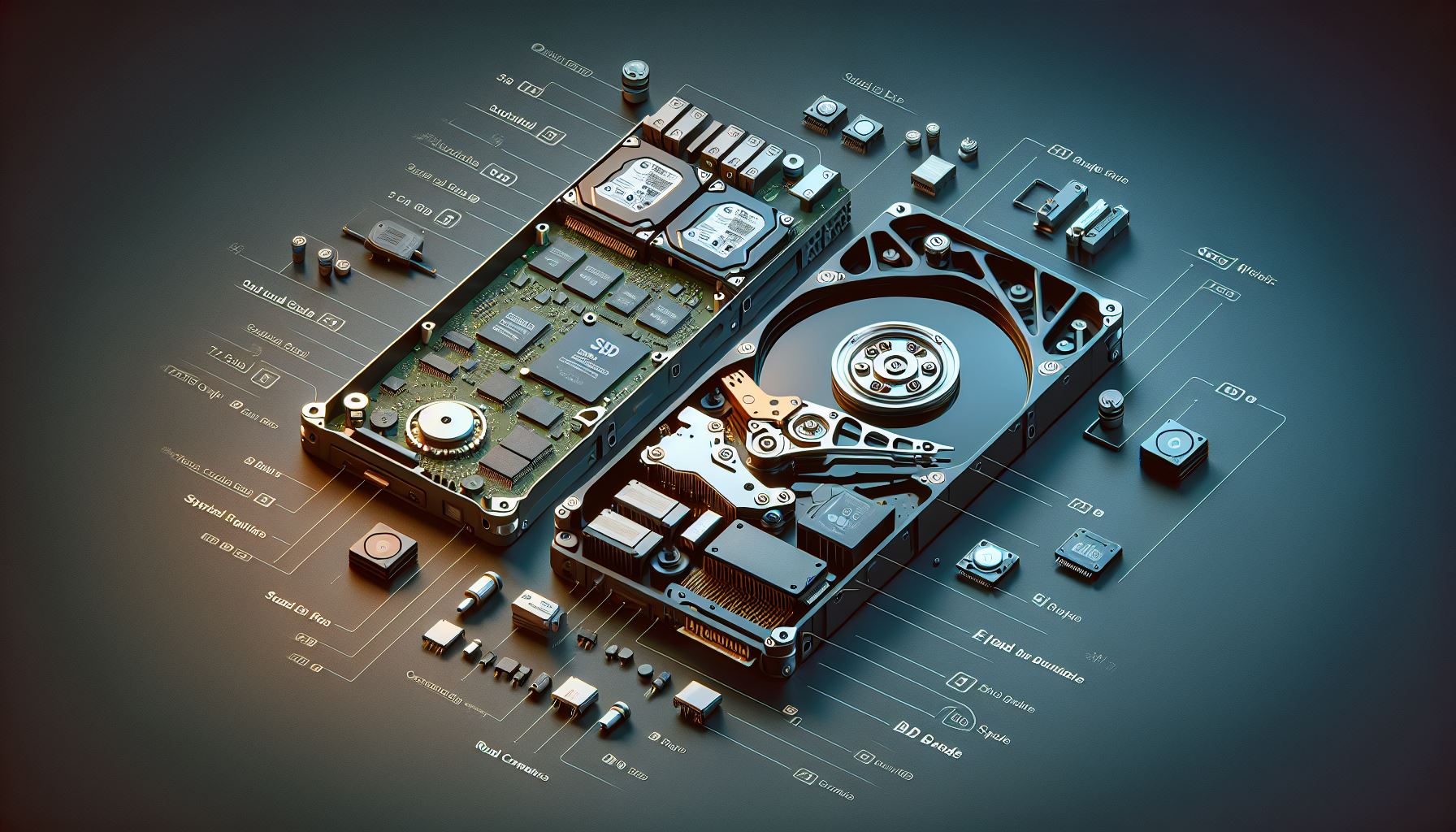
- January 21, 2024
-
amcomputersny
- Computer Knowledge
- No Comments
How Solid State Drives Boost Your PC Performance
A comparison of SSDs and HDDs and their benefits
If you are looking for a way to improve your computer’s speed and performance, you might want to consider upgrading your storage device. In this blogpost, we will explain what solid state drives (SSDs) are, how they differ from hard disk drives (HDDs), and why they can make a big difference in your PC experience.
What are SSDs and HDDs?
SSDs and HDDs are two types of storage devices that store your data, such as your operating system, applications, files, and photos. The main difference between them is how they access the data.
- HDDs use a mechanical arm, called a read/write head, that moves across the platters to read and write data. This means that the speed of the HDD depends on how fast the platters spin and how quickly the head can move.
- SSDs, on the other hand, use flash memory chips that have no moving parts. Instead of a mechanical arm, SSDs use an electronic controller that can access any part of the flash memory instantly. This means that the speed of the SSD depends on how fast the controller can process the data.
Why are SSDs faster than HDDs?
Because SSDs have no moving parts, they can access data much faster than HDDs. HDDs have to wait for the platters to spin and the head to move to the right position, which can cause delays and fragmentation. SSDs can read and write data in parallel, which can reduce latency and improve performance.
Some of the benefits of SSDs over HDDs are:
- SSDs can boot up your PC faster, as they can load the operating system and applications more quickly.
- SSDs can improve your PC’s responsiveness, as they can launch programs and open files faster.
- SSDs can enhance your PC’s reliability, as they are less prone to mechanical failures and data corruption.
- SSDs can reduce your PC’s noise and heat, as they consume less power and generate less heat than HDDs.
How to choose the right SSD for your PC?
If you are interested in upgrading your PC with an SSD, you will need to consider some factors, such as the capacity, the interface, the form factor, and the price. Here are some tips to help you choose the right SSD for your PC:
- Capacity: The capacity of an SSD is the amount of data it can store. The more capacity you have, the more files and programs you can store on your SSD. However, the capacity also affects the price and the performance of the SSD. Generally, the higher the capacity, the higher the price and the lower the performance. Therefore, you should balance your storage needs and your budget when choosing the capacity of your SSD.
- Interface: The interface of an SSD is the connection that links the SSD to your PC. The interface determines the speed and compatibility of the SSD. The most common interfaces for SSDs are SATA, PCIe, and M.2. SATA is the oldest and most widely used interface, but it has a limited speed of 6 Gbps. PCIe is a newer and faster interface, that can reach speeds of up to 32 Gbps. M.2 is a form factor that can use either SATA or PCIe, and it is designed for laptops and small devices.
- Form factor: The form factor of an SSD is the physical shape and size of the SSD. The form factor affects the compatibility and the installation of the SSD. The most common form factors for SSDs are 2.5-inch, 3.5-inch, and M.2. 2.5-inch and 3.5-inch are the standard sizes for HDDs, and they can fit in most desktops and laptops. M.2 is a smaller and thinner form factor, that can fit in laptops and small devices.
- Price: The price of an SSD is the amount of money you have to pay for the SSD. The price depends on the capacity, the interface, the form factor, and the brand of the SSD. The faster the interface, the higher the price. The smaller the form factor, the higher the price. The more reputable the brand, the higher the price. Therefore, you should compare the features and the reviews of different SSDs before making your purchase.
Conclusion
SSDs are storage devices that can boost your PC performance by accessing data faster and more reliably than HDDs. SSDs can improve your PC’s speed, responsiveness, reliability, noise, and heat. However, SSDs also have some drawbacks, such as the higher price, the lower capacity, and the shorter lifespan. Therefore, you should weigh the pros and cons of SSDs and HDDs before deciding which one to use for your PC.
If you’re considering the switch to an SSD for faster and more reliable storage, don’t hesitate to reach out. Our team is ready to help you harness the full potential of SSD technology. Contact us today to take the first step towards a significant performance boost for your system!
Leave a Comment cancel
AM COMPUTERS
3 Neptune Road
STE A18A
Poughkeepsie, NY 12601
Tel. (845) 462-2060
CONTACT US
© 2025 AM Computers llc