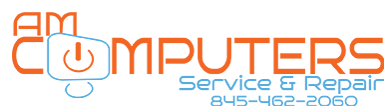By appointment only. Please send us an email or call us to schedule your appointment.
Notice: Temporary Closure
AM Computers will be closed from June 30 through July 23. We will resume normal business operations on Thursday, July 24. During this time, we will not be available to respond to phone calls, emails, or service requests. We appreciate your patience and look forward to assisting you when we return. For any non-urgent inquiries, feel free to email us at [email protected], and we will respond after July 24.
– Thank you for your understanding,
The AM Computers Team
New Year, New Tech: Time for a Computer Health Check

- February 4, 2025
-
amcomputersny
- Computer Knowledge
- No Comments
As the calendar flips to a new year, many of us are making resolutions to improve our lives. Whether it’s hitting the gym more often, eating healthier, or finally organizing that closet, the start of the year is a great time to commit to positive changes. But while we’re busy setting personal goals, we often overlook one important area that could use some attention: our computers. Just as our bodies need regular check-ups, our digital devices also benefit from a little TLC. A computer health check is the perfect way to kick off the new year with a clean slate and ensure your tech is running smoothly.
Why Your Computer Deserves a Health Check
Just like any other piece of machinery, computers can accumulate wear and tear over time. Software gets outdated, files pile up, and malicious software can sneak in. Here are a few compelling reasons why a computer health check should be on your New Year’s to-do list:
1. Improved Performance: Over time, your computer can become sluggish due to the accumulation of unnecessary files and programs. A health check will help clear out the clutter, optimize settings, and update software, resulting in a noticeable boost in performance.
2. Enhanced Security: Cyber threats are constantly evolving, and keeping your computer secure is more important than ever. A health check includes scanning for viruses, malware, and other security vulnerabilities. Ensuring your system is up to date with the latest security patches will help protect your personal information.
3. Increased Longevity: Regular maintenance can extend the lifespan of your computer. By addressing potential issues before they become major problems, you can avoid costly repairs or the need for an early replacement.
4. Data Protection: A health check often includes backing up important files and ensuring that your data is safe. This is crucial in case of hardware failure or accidental data loss.
5. Peace of Mind: Knowing that your computer is running efficiently and securely gives you one less thing to worry about. You can focus on your resolutions without the frustration of tech troubles.
DIY Computer Health Check: What You Can Do
While a professional health check is the gold standard for ensuring your computer’s well-being, there are several steps you can take on your own to keep your system in good shape:
1. Update Software and Drivers: Make sure your operating system, software, and drivers are up to date. Manufacturers regularly release updates that fix bugs, improve performance, and enhance security.
2. Clean Up Your Hard Drive: Delete unnecessary files, uninstall unused programs, and empty your recycle bin. This will free up space and help your computer run more efficiently.
3. Run a Virus Scan: Use a reputable antivirus program to scan for and remove any malware or viruses that may have infiltrated your system.
4. Organize Files and Folders: Take some time to organize your files and folders. This will make it easier to find what you need and keep your system tidy.
5. Defragment Your Hard Drive: If you are using a traditional hard drive (not an SSD), defragmenting can help improve performance by reorganizing fragmented data.
6. Backup Important Data: Regularly back up your important files to an external hard drive or cloud storage. This ensures that your data is safe in case of hardware failure or accidental deletion.
Professional Health Check: Why It’s Worth It
While DIY maintenance is a great start, a professional health check offers several additional benefits:
1. Comprehensive Scanning: Professionals have access to advanced tools and software that can perform thorough scans of your system, identifying and addressing issues that you might miss.
2. Expert Optimization: Technicians can optimize your system settings, remove unnecessary startup programs, and ensure that your computer is running at peak performance.
3. Deep Cleaning: A professional service can perform a deep clean of your system, both inside and out. This includes physically cleaning components to prevent overheating and improve airflow.
4. Customized Solutions: Technicians can provide customized solutions based on your specific needs and usage patterns. They can recommend hardware upgrades or software tweaks that will benefit your particular setup.
5. Peace of Mind: Knowing that your computer has been thoroughly checked and optimized by a professional gives you confidence that it’s running as efficiently and securely as possible.
Conclusion: Start the Year Right with AM Computers
As you embark on your New Year’s resolutions, don’t forget about your digital life. A computer health check is a simple yet effective way to ensure your tech is ready to support you throughout the year. Whether you choose to do a DIY check or seek professional help, taking the time to care for your computer will pay off in improved performance, enhanced security, and peace of mind.
So, start the year right and give your computer the attention it deserves. Your tech—and your productivity—will thank you! At AM Computers, we’re here to provide top-notch computer health check services, ensuring that your devices are in the best possible shape. Contact us today to schedule your appointment and let us help you make this year a tech-savvy success!
Leave a Comment cancel
AM COMPUTERS
3 Neptune Road
STE A18A
Poughkeepsie, NY 12601
Tel. (845) 462-2060
CONTACT US
© 2025 AM Computers llc