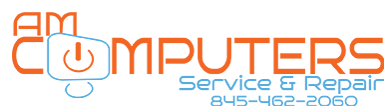By appointment only. Please send us an email or call us to schedule your appointment.
How to Spot and Avoid Phishing Scams

- June 8, 2024
-
amcomputersny
- Computer Knowledge
- No Comments
A guide for computer users to protect themselves from online fraud.
What is phishing?
Phishing is a type of online fraud where criminals send fake emails, texts, or websites that look like they come from legitimate organizations, such as banks, government agencies, or online services. The goal of phishing is to trick you into revealing your personal or financial information, such as passwords, account numbers, or credit card details. Phishing can also infect your computer with malware, which can steal your data, damage your files, or take over your device.
How to spot phishing emails or texts?
Phishing emails or texts may look convincing, but there are some signs that can help you identify them. Here are some common indicators of phishing:
- The sender’s address or phone number does not match the official one of the organizations they claim to represent.
- The message contains spelling or grammatical errors or uses poor or informal language.
- The message creates a sense of urgency or pressure and asks you to act quickly or risk losing something.
- The message asks you to click on a link, open an attachment, or provide sensitive information, such as passwords, PINs, or verification codes.
- The message offers something that sounds too good to be true, such as a prize, a refund, or a free service.
How to avoid phishing scams?
Phishing scams can be very convincing, but there are some steps you can take to protect yourself from them. Here are some tips to avoid phishing:
- Do not open or reply to suspicious emails or texts or click on any links or attachments they contain. Delete them or report them as spam.
- Do not provide any personal or financial information through email or text, or over the phone, unless you are sure of the identity and legitimacy of the requester.
- Verify the authenticity of any email or text that claims to come from a trusted organization, by contacting them directly through their official website, phone number, or email address.
- Use strong and unique passwords for your online accounts and change them regularly. Do not use the same password for multiple accounts or share your passwords with anyone.
- Use reputable antivirus software and keep it updated. Scan your computer regularly for any malware or viruses.
- Be careful when using public or unsecured Wi-Fi networks and avoid accessing sensitive or confidential information on them.
Conclusion
Phishing is a serious threat to your online security and privacy, but you can prevent it by being vigilant and cautious. By following the tips above, you can spot and avoid phishing scams, and keep your computer and data safe. If you need any help with your computer security or repair, you can contact AM Computers, we provide quality and affordable services. Visit our website or call us today to find out more.
Leave a Comment cancel
AM COMPUTERS
3 Neptune Road
STE A18A
Poughkeepsie, NY 12601
Tel. (845) 462-2060
RECENT BLOG POST
CONTACT US
© 2025 AM Computers llc